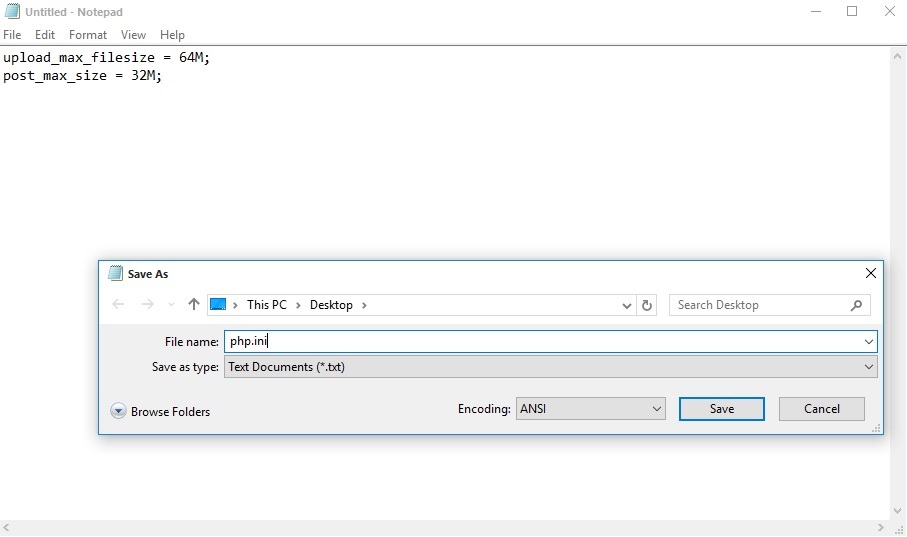“The Uploaded File Exceeds The Upload_Max_Filesize Directive In Php.ini.”.Boy, that sure is a mouthful! Now, you’ve more than likely encountered this error when trying to upload a large file such as a theme or a high quality image to your WordPress website. I know this because I’ve encountered this error and others like it dozens of time, and I had fixed these errors every time I saw them if I wanted to upload the files I was trying to get on to my site.
How To Fix Fix “The Uploaded File Exceeds The Upload_Max_Filesize Directive In Php.ini” Error In WordPress
Option 1: Increase The Maximum File Size Limit In Your Php.ini File
Logically, this is the first step since the error is telling you to do just that. As explained in the video by Will Burns below, all you have to do is create a text file and post the following content in it:
upload_max_filesize = 64M;
post_max_size = 32M;
Then save it as php.ini and upload it to your WP-Admin folder. That it!
Option 2: Contact Your Web Host To Increase Your Maximum File Size Limit
This is how I solved the problem each time I encountered it. All I did was contact my web host and ask them to increase the file size limit. Most of the time, I was using free or cheap web hosting that placed upload limits on my account, so all I had to do was upgrade my hosting package to correct this issue.
Option 3: Use A Code In Your Htaccess
I personally have not tried this myself, but some WordPress users actually insert codes into their Htaccess file in order to correct this problem.
php_value upload_max_filesize 10M
Since I have not tested it for myself, I cannot confirm whether or not this will work (if you’re using a free host, it most likely will not work).
- My Experience Accepting Crypto Payments For The First Time - April 25, 2025
- Are Forums Dying? A Look Into Forums As A Whole - April 22, 2025
- Are The “Rank 1 In Google For Any Keyword” Services A Scam? - April 1, 2025