How To Remove Event-Tracking.com Referral Spam
Event-Tracking.com referral spam may hit your Google Analytics account a few times and then disappear for a while after that. It’s not too interesting when compared to other referrer spam, so I’m just going to skip straight to the guide.
How To Block Event-Tracking.com Spam: Filter Method
The easiest way (and the way I always filter out this type of referrer spam) to filter out Event-Tracking.com referrer traffic is to simply follow the instructions below:
1. Log Into Your Google Analytics Account
2. Go To Your “Admin” Tab
3. Click On “Filters” Under The “View” Section
4. Click On “+New Filter”
5. Enter The Information In The Image Below And Save
How To Block Event-Tracking.com Spam: Htaccess Method
In every article I’ve written about ghost referrer spam, I never recommend using this method or the following method if the referrer spam is indeed ghost referrer spam that never actually visits your site.
## SITE REFERRER BANNING
RewriteCond %{HTTP_REFERER} Event-Tracking.com [NC,OR] RewriteRule .* – [F]
How To Block Event-Tracking.com Spam: Deflecting Method
This is not a recommended method, but you can create a text file called “deflector.map” and add the following code to it:
#
## deflector.map
##
##referer –> redirect target
http://Event-Tracking.com http://Event-Tracking.com
After that, you’re going to want to add the following code to your .htaccess
RewriteMap deflector txt:/path/to/deflector.map
RewriteCond %{HTTP_REFERER} !=””
RewriteCond ${deflector:%{HTTP_REFERER}} =-
RewriteRule ^ %{HTTP_REFERER} [R,L]
Why Does Event-Tracking Referrer Spam Occur?
The only goal I could assume that event-tracking.com, a website that is really just filled with ads and information about event tracking codes, has with their referral spam is to get people to visit the site and click on one of the many Adsense ads.
- Slow Website? Consider Robots As Being The Culprit - June 24, 2025
- My Experience Accepting Crypto Payments For The First Time - April 25, 2025
- Are Forums Dying? A Look Into Forums As A Whole - April 22, 2025

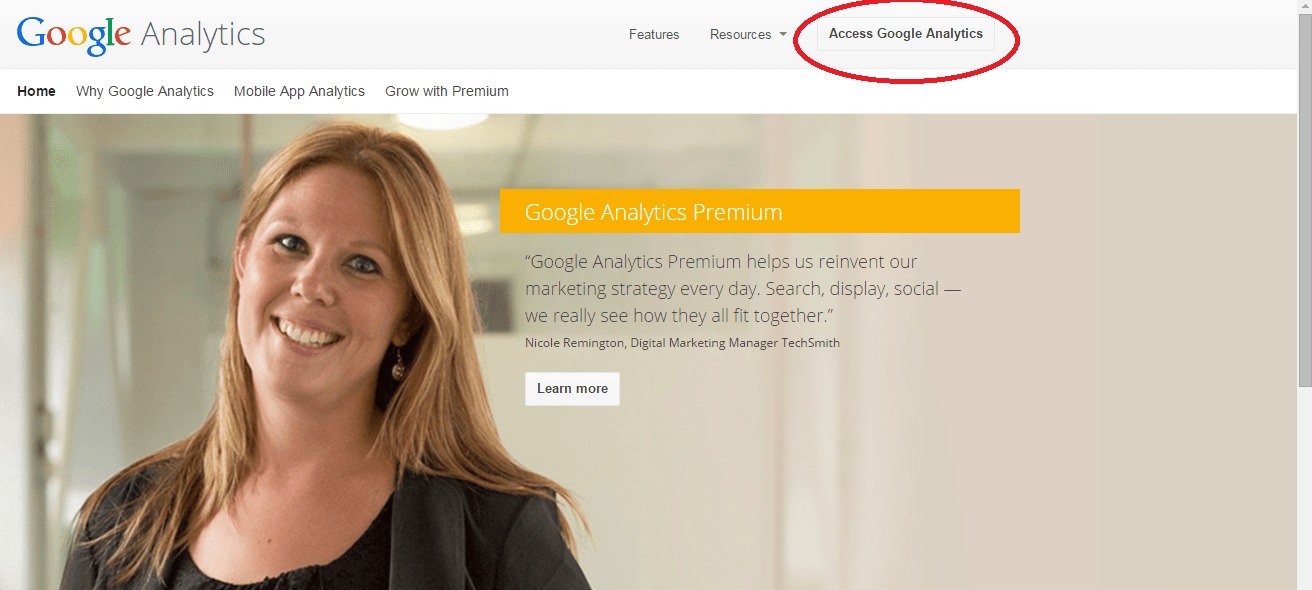
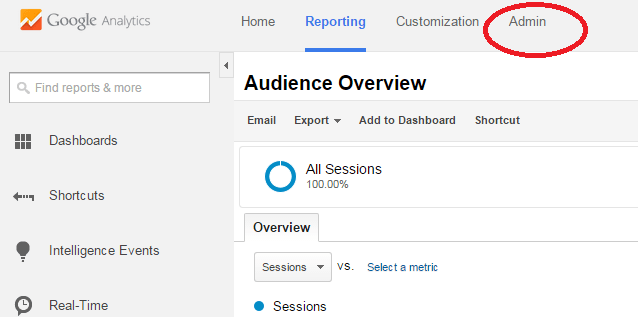
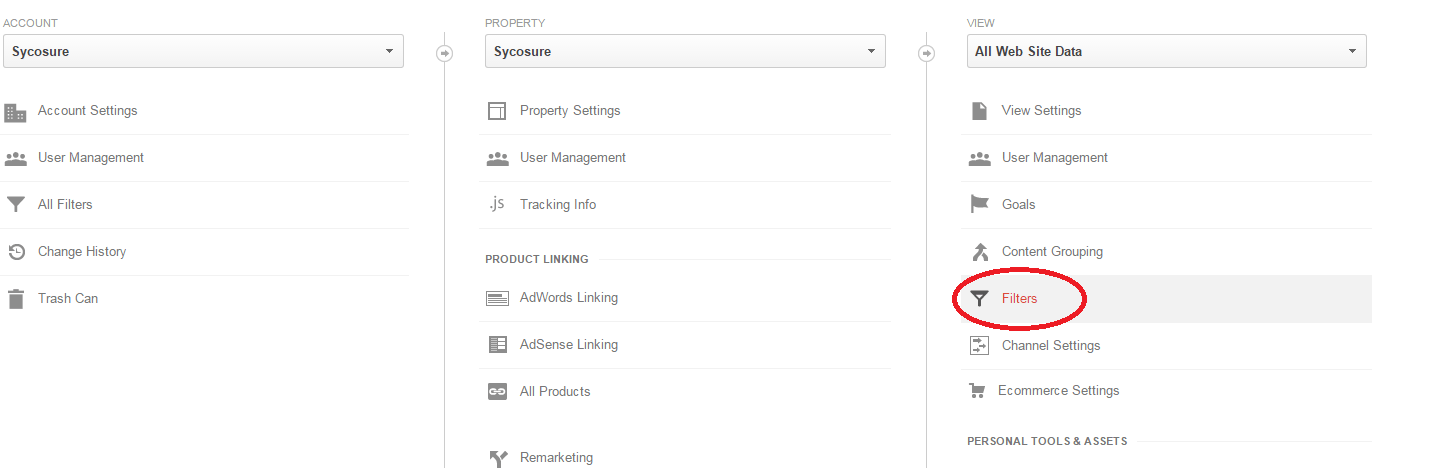
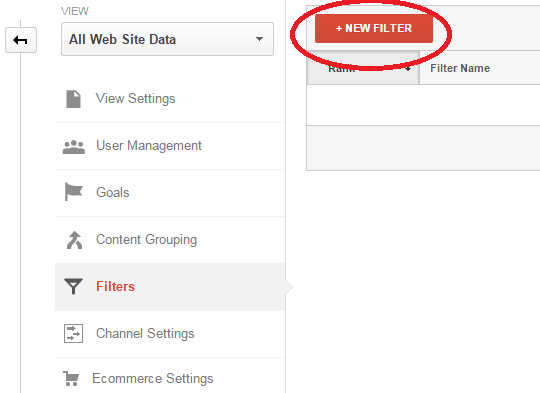
Thanks for article, this help me to filter damn referrer spam on my GA ^_^