How To Find 404 Errors In Google Search Console (2024)
It’s so hard to find a simple guide these days…
Admittedly, we’ve not been staying on top of our 404 errors here on Sycosure. When went to look for our 404 errors on our Google Search Console account, we saw how much everything had massively changed.
So, of course, we took to Google to find out where they moved their 404 error reporting, and what do we see? A bunch of old articles saying where it used to be along a bunch of useless guides filled with videos. Look, nobody wants to watch a 15 minute video filled with 3 minutes of ads to get information that takes 15 seconds to read. It’s like everybody is trying to pad out their content or something (no, we’re not doing that, we’re just ranting).
Ehem, without further ado, we stopped being lazy and just found the solution ourselves, so here’s how you find those 404 in Google Search Console in 2024.
How To Find 404 Errors Using Google Search Console In 2024
- Go to your Google Search Console account. Quick link.
- Click on “Indexing” on the left-side menu.
- Click “Pages” in the list.
- Click “Not found (404)” on the new page.
- Ta-Da!
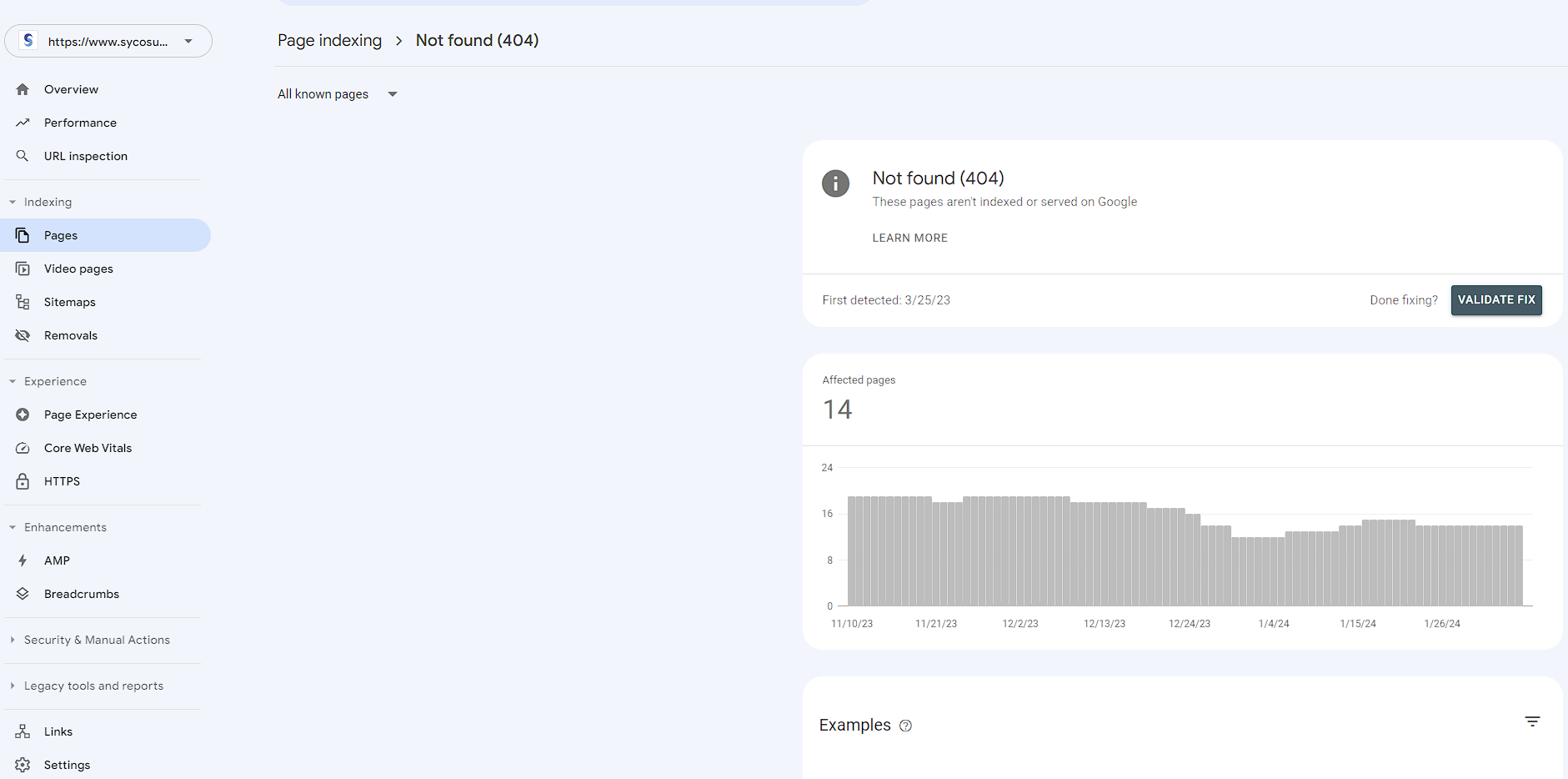
Other webmasters, was this so hard?
- Are The “Rank 1 In Google For Any Keyword” Services A Scam? - April 1, 2025
- OfficeOutlaw.com: Our New Internet Marketing Forum - March 26, 2025
- What You Need To Know Before Using Microsoft Teams - March 24, 2025


Leave a Reply