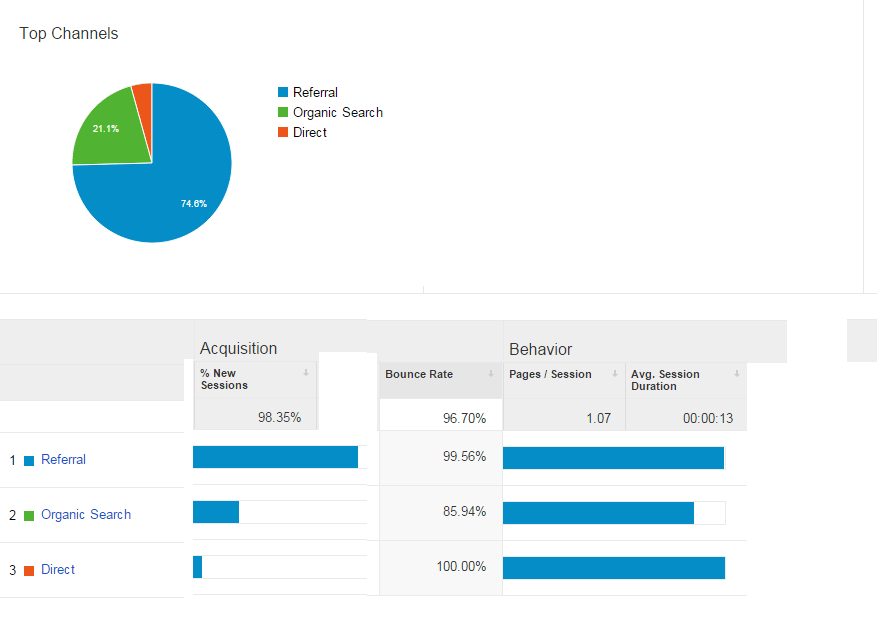
Note: If you want to skip ahead to the guide on how to stop Guardlink & other referrer spam, then scroll down to the next section.
“Huh? But what’s wrong with your Adsense data being normal”? Well, let me tell you why that’s problem. You see, whenever I receive traffic to this website, the data is collected in both Google Analytics and Google Adsense. If Google Analytics shows that there was a surge in traffic, but the number of impressions that my ads received were the same as they usually are, then this could mean 1 of 2 things:
- All of the new visitors from the referral site are using Adblock (unlikely).
- Referrer spam (highly likely).
So after realising that I was receiving referrer spam, I checked the traffic that was coming to my site from Guardlink and noticed that it redirected to a pornography website. Since I was only receiving bot traffic that never actually went to my site and only showed up in my Google Analytics Account, I was able to rule out a negative SEO attack and determine that this was ghost referrer spam. However, because my Google Analytics data was ruined today, I figured that I would create a guide on how to filter out this Guardlink Referrer traffic so that you can view your real Google Analytics data.
How To Stop Guardlink & Other Referrer Spam: Filter Method
The easiest way to filter out Guardlink referrer traffic & other spammed referrer traffic sources, simply follow the instructions below:
1. Log Into Your Google Analytics Account
2. Go To Your “Admin” Tab
3. Click On “Filters” Under The “View” Section
4. Click On “+New Filter”
5. Enter The Information Shown In The Image Below And Click “Save”
How To Stop Guardlink & Other Referrer Spam: Htaccess Method
I haven’t tried this method out myself since the filter method worked for me, but you can add this code to your .htaccess file to prevent Guardlink from registering itself on your site as a referrer:
## SITE REFERRER BANNING
RewriteCond %{HTTP_REFERER} guardlink.org [NC,OR]
RewriteRule .* – [F]
How To Stop Guardlink & Other Referrer Spam: Deflecting Method
Again, I’ve never tried this method, but you can create a text file called “deflector.map” and add the following code to it:
#
## deflector.map
##
##referer –> redirect target
http://guardlink.org http://guardlink.org
After that, you’re going to want to add the following code to your .htaccess
RewriteMap deflector txt:/path/to/deflector.map
RewriteCond %{HTTP_REFERER} !=””
RewriteCond ${deflector:%{HTTP_REFERER}} =-
RewriteRule ^ %{HTTP_REFERER} [R,L]
Why Does Guardlink Referrer Spam Occur?
There are a couple of reasons why this type of referrer spam occurs. The first reason is because the spammer can gain free backlinks from sites that publish their access logs. The second reason referrer spam occurs is because the site owner wants their websites’ URL to show up in your Google Analytics account on the off-chance that you’ll visit their site.
- My Experience Accepting Crypto Payments For The First Time - April 25, 2025
- Are Forums Dying? A Look Into Forums As A Whole - April 22, 2025
- Are The “Rank 1 In Google For Any Keyword” Services A Scam? - April 1, 2025
