How To Check Keyword Density
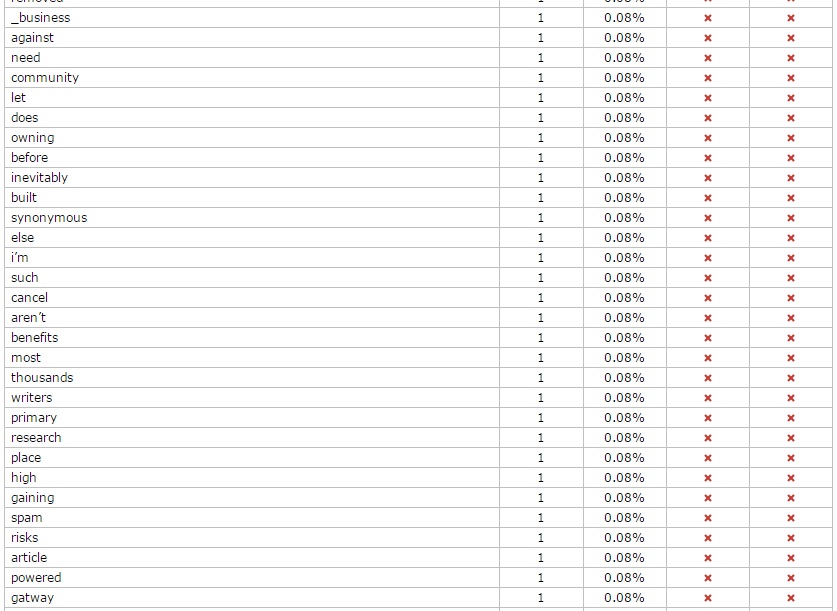
Many search engine optimisers and Internet marketers will tell you that you should always maintain a good keyword density, which is usually between 1% and 3%. However, just how do you check keyword density in the first place?
Well, there are two easy ways to check keyword density: one is by using SEOCentro to check keyword density and the other is by manually calculating your keyword density yourself.
SEOCentro To Check Keyword Density
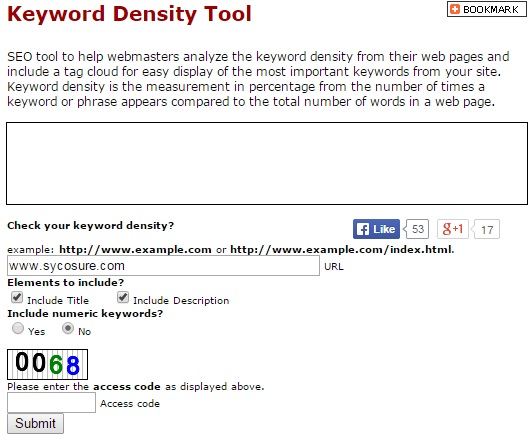
I use SEOCentro to check keyword density when the keywords that I am targeting are 3 words or less. SEOCentro allows you to check the keyword density of one webpage at a time. When using SEOCentro to check keyword density, you can include elements from your webpage’s title and description as well as include numeric keywords when calculating your keyword density. SEOCentro also provides you with a tag cloud if you prefer a more “visual” way to see which keywords appear on your webpage the most.
Manual Keyword Density Calculations
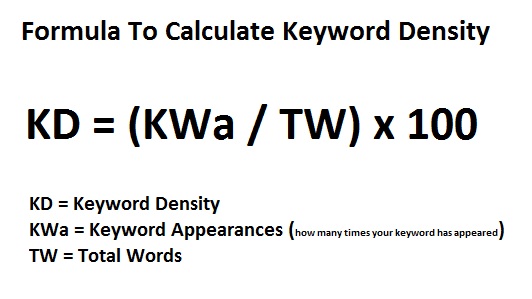
Manual keyword density calculations are necessary when you are targeting long tail keywords that are not displayed on websites such as SEOCentro. The way you calculate it is by using the simple formula shown in the image above. If the image is unavailable for some reason, the formula is viewable below:
KD = (KWa / TW) x 100
-
KD = Keyword Density
-
KWa = Keyword Appearances )how many times your keyword has appeared)
-
TW = Total Words
Keyword Appearances (KWa)
You can discover how many times your keywords make an appearance in your article by pressing Ctrl+F to open a search and then searching for your keywords. Take note of the number of times your keyword appears and insert the number into your formula.
Total Words (TW)
Your total words can be found using a Word Counter or by viewing your word count at the bottom of your article editor (if it is available).
- Are Forums Dying? A Look Into Forums As A Whole - April 22, 2025
- Are The “Rank 1 In Google For Any Keyword” Services A Scam? - April 1, 2025
- OfficeOutlaw.com: Our New Internet Marketing Forum - March 26, 2025

Leave a Reply