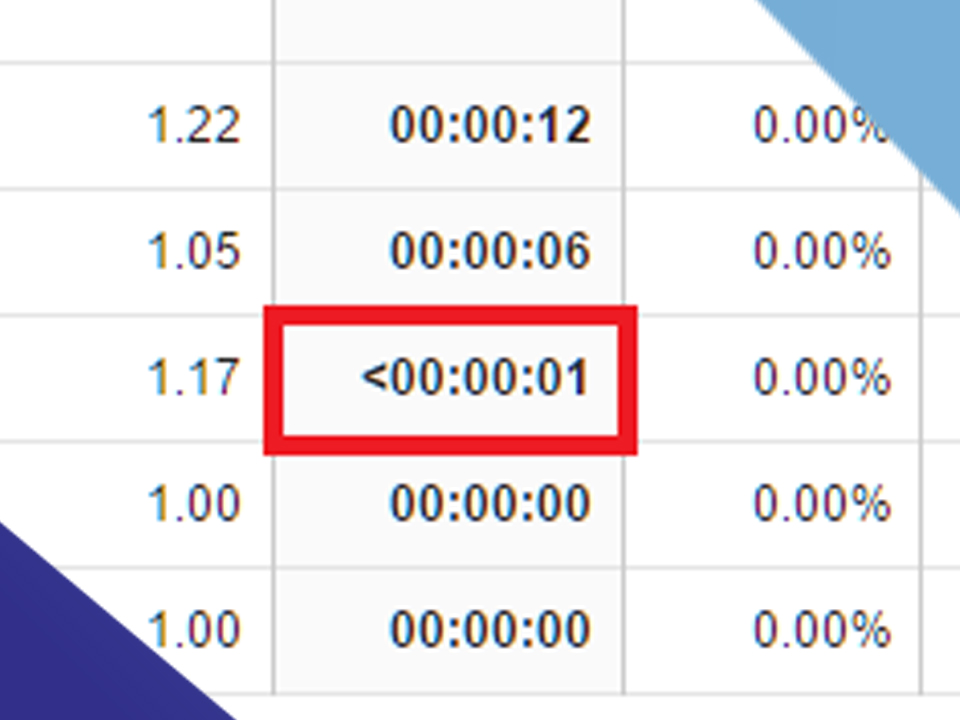While I was reviewing my Google Analytics data, I saw something peculiar: a “<00:00:01” Google Analytics average session duration for one of my pages that didn’t receive many visitors that day. Believe it or not, this was the first time I saw this session duration, so out of curiosity I began searching for an answer.
What Causes The <00:00:01 Google Analytics Average Session Duration?
According to a Reddit user, the <00:00:01 session duration is caused by bots visiting your webpage. Further research led me to a website called webmasters.stackexchange.com, where a user posted additional information on April 17th about the <00:00:01 visits he was receiving, which were apparently slowing down his website. I’ve posted the information below for all of you to compare to your own data.
- Countries: United States, China, France and Thailand.
- Referrers: (direct) / (none)
- Browser: Firefox
- System: Macintosh (v10.10)
- Language: en-us
This situation seems a lot like the referrer spam that was hitting thousands of Google Analytics accounts not too long ago. If you don’t know what I’m “referring” to (ba dum tss), then read my article titled, “How To Remove Floating-Share-Buttons.Com Referral Spam“.
What To Do About <00:00:01 Google Analytics Average Session Duration
I haven’t seen the <00:00:01 bot traffic come back in the last day, so I haven’t had a recent to test this method out, but it should work. Similar to the solution in my referrer spam article, we’re going to be filtering out traffic that only hits the page for <00:00:01. For instructions on how to do this, continue reading.
How To Filter <00:00:01 Google Analytics Traffic
This is based on an answer provided on Advertiser Community for a user who was searching for a way to filter traffic based on session duration.
- Go to your Google Analytics property.
- Click on “Admin”.
- Red: Click on “Segments”.
- Click on “+ New Segment”.
- Green: Click on “Behaviour”
- Orange: Name your segment.
- Blue:Select the “<” symbol.
- Blue: Enter “1” (second).
- Save your segment.
At the moment, I don’t have the opportunity to verify that this works, so use it at your own risk.
- My Experience Accepting Crypto Payments For The First Time - April 25, 2025
- Are Forums Dying? A Look Into Forums As A Whole - April 22, 2025
- Are The “Rank 1 In Google For Any Keyword” Services A Scam? - April 1, 2025